Hardware requirements
As a minimum, you’ll need an Internet-connected computer with:
- AutoCAD installed. This must be in its default, out-of-the-box state (not customised). If you don’t have an AutoCAD subscription, you can download a free trial or we can lend you a license for the duration of your course.
- Audio capability: a headset, or microphone and speakers, so you can hear and be heard.
- A webcam. We ask that you keep this on at all times throughout this course.
- Two screens – one to follow the training, and the other to run AutoCAD:
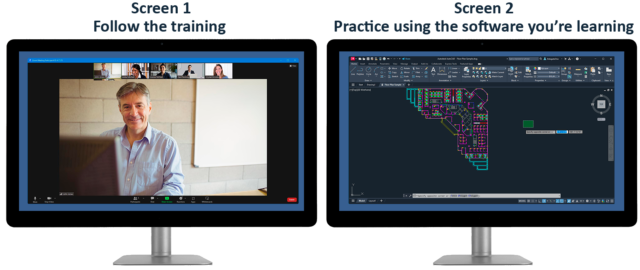
For the best experience, we recommend two screens connected to the same computer. A fallback option is to use two separate devices. The device you use to follow the training can be a computer or tablet.
- Mouse with scroll wheel. If you’re using a laptop, you won’t be able to carry out some of the techniques taught using its trackpad.
This website uses cookies to ensure you get the best experience on our website. Learn more

